Are you tired of depending on Facebook or Gmail to know about new crochet patterns released by your favorite designers? I have a treat for you. It’s what I use each month to choose my #bethecrochetchange pattern.
Best of all: it’s only 5 steps*
*Unless you don’t have a Ravelry account. If you don’t have a Ravelry account, step 0 will be to create one. You will not regret it.
Start by setting the mood. This is a bonus step 😛
Step 1: In your Ravelry account, click on the magnifying glass at the top of the page.

Step 2: Click on “patterns” at the left of the page.
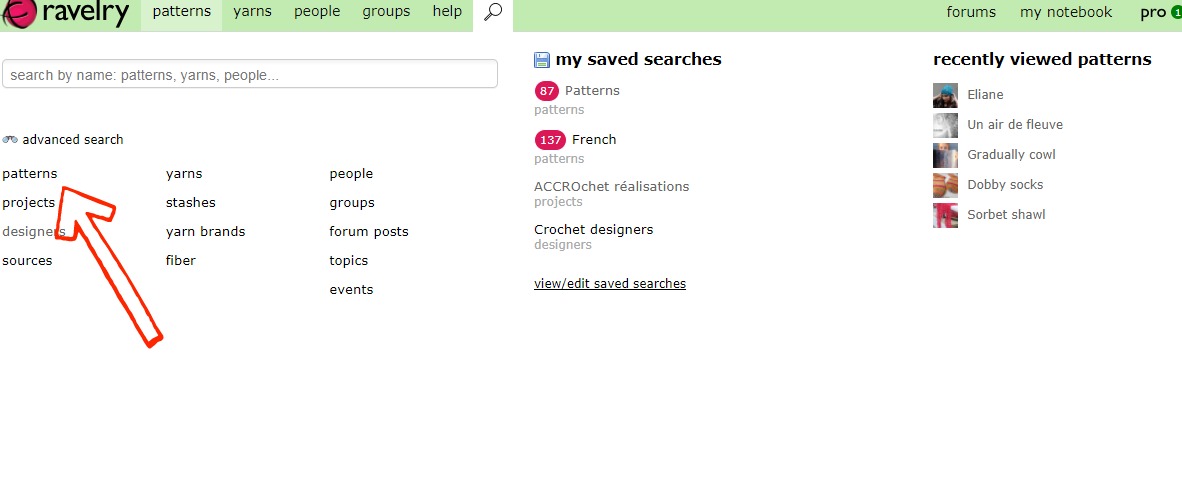
Step 3: Choose your filters.
Filters allow your search to be as general or specific as you want. You’ll find them all on the left of your screen. Make sure to scroll down to see all of the options available.
For this particular search, I chose ‘crochet’ + ‘has photo’ + French. Play with these – you’ll love how detailed you can get =)
Everytime you select a filter, it is automatically added in the results on the right.
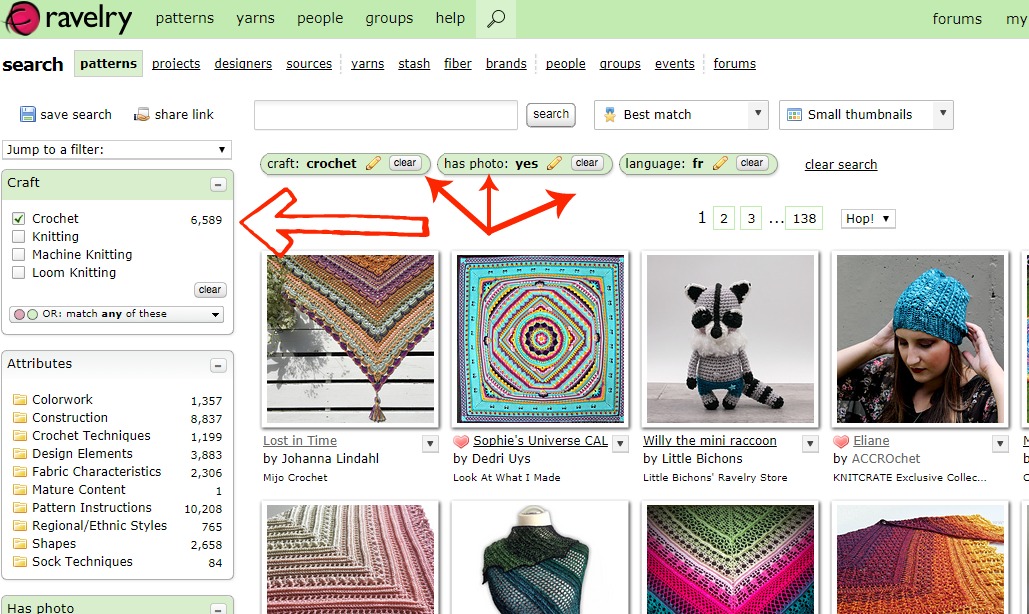
Step 4: Save your search
When all your filters are set-up, click on the floppy disc / save search button on the top left of the same page.
Name your search & save it.

Step 5: Enjoy your hard work at your leisure!
Now, anytime you want to see what’s new in crochet, simply click on the magnifying glass, and select your saved search on the right.

87 new patterns?! Awesome! Click on ‘sort by recently added’ to get new releases automatically!

Hope this helps you enjoy designers in a new way =)
Julie xx




